Custom-Built Computers
A How to Guide
Hard Drives (HDD)
Solid State Drives (SSD)
and Optical Drives
Site Navigation
| Reading Room Start Here | ||
| CPU Processors | MotherBoard | Graphics Card |
| Memory | Sound Card | Case and CPU Coolers |
| Power Supply | Hard Drive/SSD | Other Advice |
Currently there are 3 types of mass storage in general use in computers today.
Hard drives (HDD), Solid State Drives (SSD) and Optical Drives
The traditional hard drive (HDD)is an electro mechanical device.
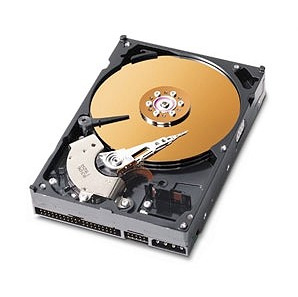
HardDrives have greater memory at low cost.
Interface and Compatibility:
SATA
Here is Amazon's buyers guide for Hard Drives
The Solid State Drive (SSD) is the newer standard.

Solid State Drive: Has greater access speed, smaller lighter, longer life span, no moving parts and no noise. solid state drives currently have less memory and are more expensive. This is changing.
Interface and Compatibility:
SATA II, SATA III, PCI-E, Micro SATA
SSD How to Guides from Newegg.
Internal SSDs Learning Center Library by Newegg
SSD Info and Install instruction by Newegg.
Article PC Magazine SSD vs. HDD: What's the Difference.
Optical Drives
Optical Drive include CD, DVD and Blue Ray.

SATA
Most optical drives are backward compatible. A Blue Ray drive can play or record DVD and CDs. Be sure to read the specs for recording options.
And always, Read the Reviews and Customer Q&A on the product you select. Knowledge is Power!
![]()
